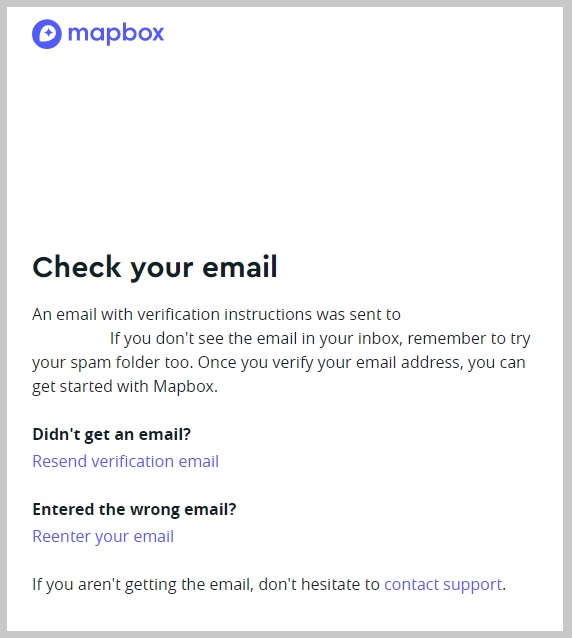This guide demonstrates how to enable Map Visualization in Pool-Soft platform
Mapbox is used by our platform to enable visualisation on a map. This step is performed once and it doesn’t require additional interaction in future.
1. Please visit https://www.mapbox.com/signup and signup for free
2. Е-mail verification will be required
3. After successful login you might be asked questions regarding your business – you can skip that step pressing the [X] in the top right corner
4. The map box key will be visible for you on the main page, you can use the copy icon avoiding copy/paste mistakes
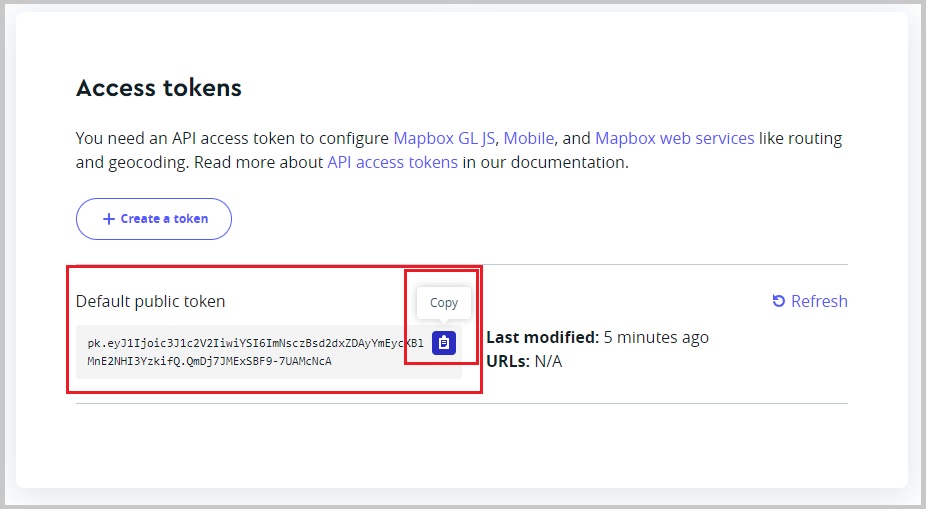
5. Please paste the mapbox key in your Pool-Soft platform. Please make sure that you click the Save button to save your MapBox key.
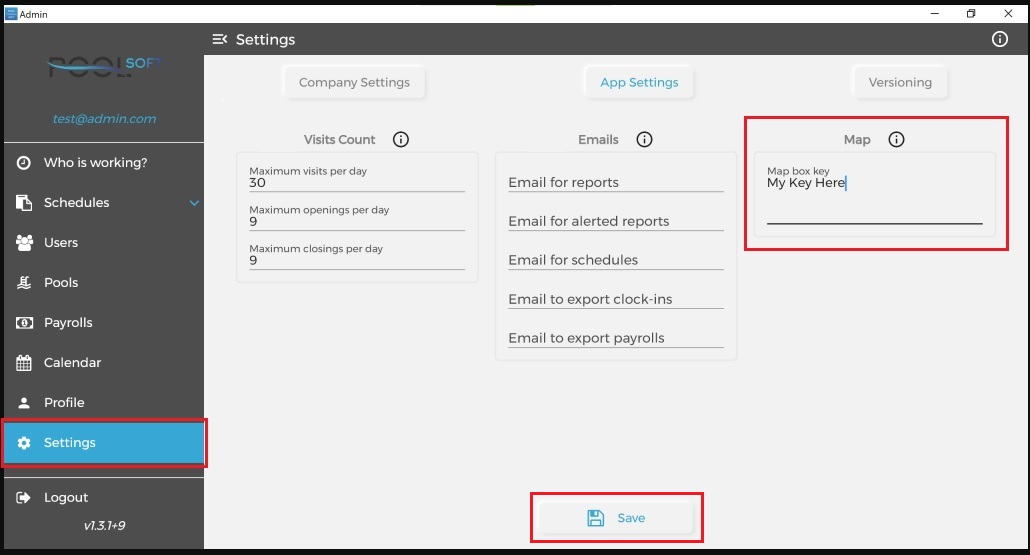
Your MapBox token has sufficient free quota to handle many maps, geo-codings and route calculations. The quota is enough to handle small to medium size business. If your business grow significantly you might need to add a credit card to use the MapBox services above the free quota.