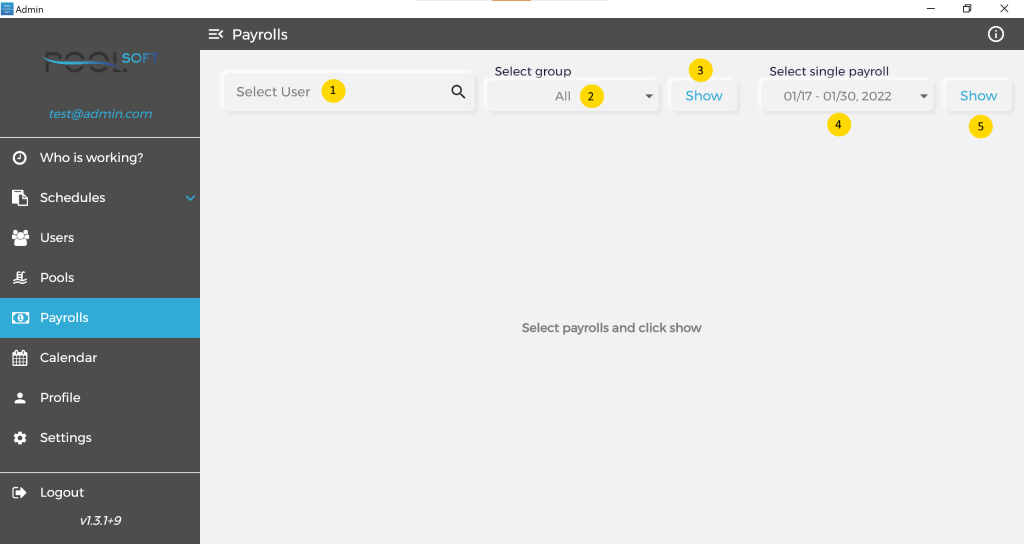
Here you can review all payrolls as bi-weekly.
First you have to select an user, in the form(1*) you will be able to search for all users that are not with type Client.
With “Select group of payrolls”(2*), you can choose how many payrolls to show back, starting from the current one. Once selected you will have to click it’s Show button(3*).
With “Select single payroll”(4*), you can choose specific payroll. Once selected you will have to click it’s Show button(5*).
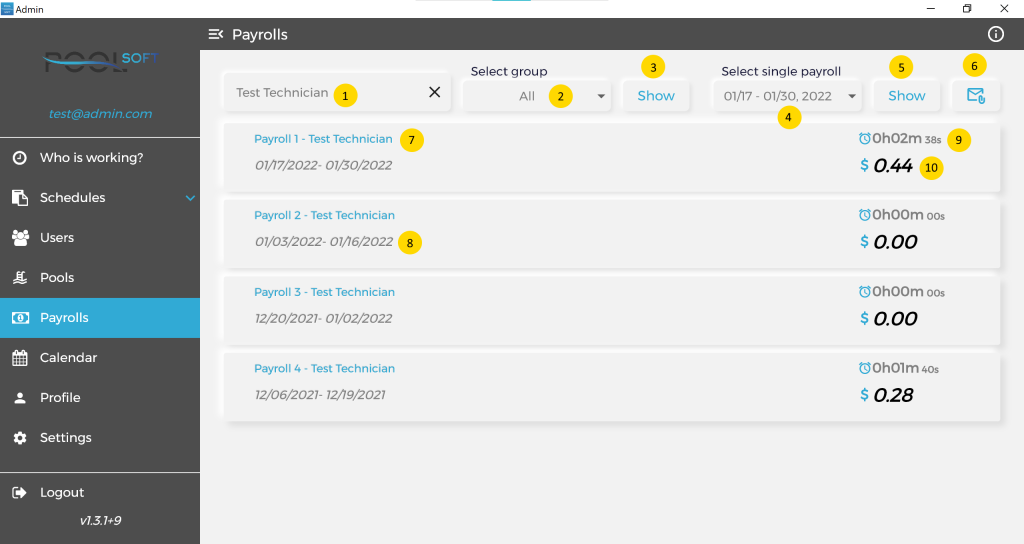
Every payroll element will show it’s total time(9*), payroll number and employee name(7*), the payroll period (8*) and total amount(10*). Total amount is visible only to Owners.
If the user has Overtime enabled and has time more than 40 hours per week, then this extra time is shown as overtime and with the total amount is shown how much is the overtime.
If you click on a payroll element, it will navigate you to a screen where you will be able to see all individual clocks for this period.
Button(6*) is to export current payroll and send them to an email.